

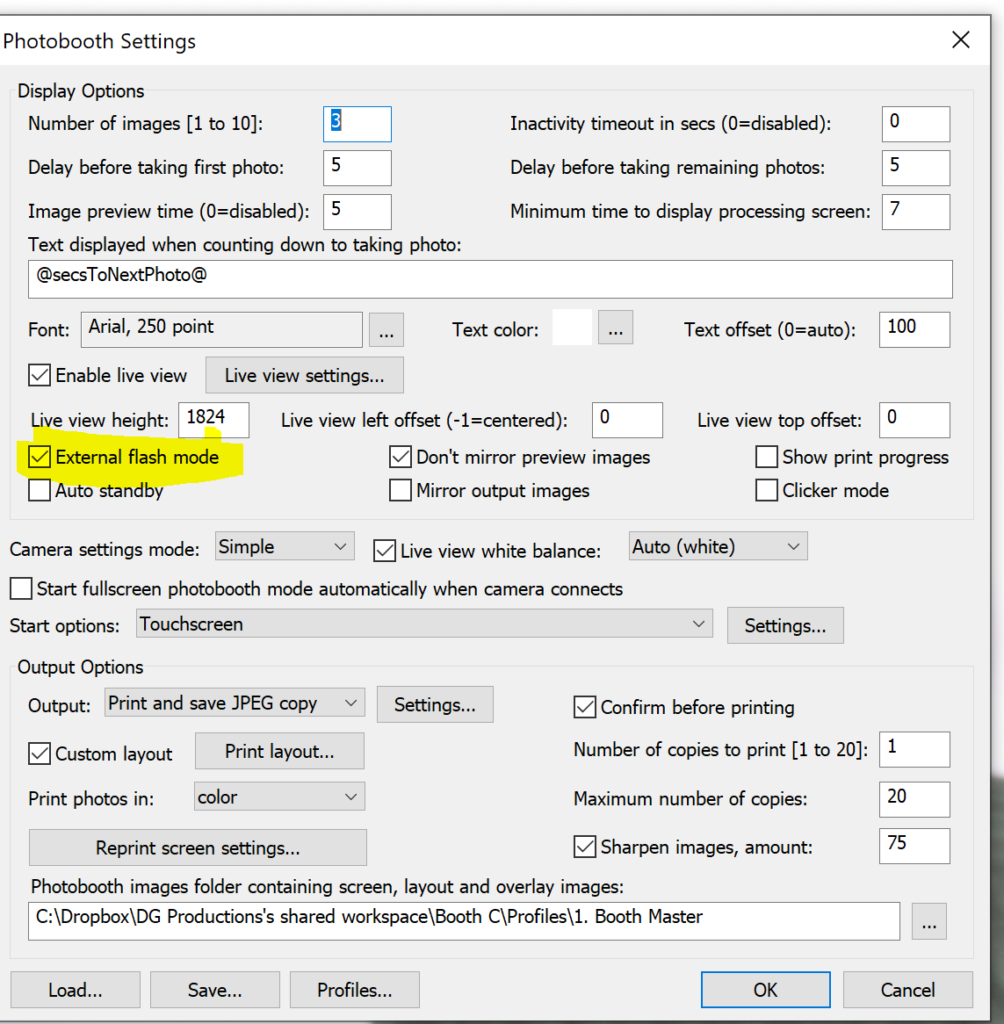
The line symbol means “power on” and the circle symbol means “power off”.
So make sure your flash is switched on.
By default, use flash level I, unless using a white spandex backdrop and black/white glamour in a dark area, then switch to level II.
Make sure the sync cord (spiral cord) is connected to both your flash and your hot shoe and your hot shoe is connected to your camera (it sits on top).
Insert the hot shoe on top of the camera. Once fully inserted, slide the mounting foot lock lever to lock it into place.
Sometimes this connection gets loose in transport.
We also carry spare/back-up parts. You can also try a new cord or hot shoe.
Under Advance setting, check that the external flash is checked on